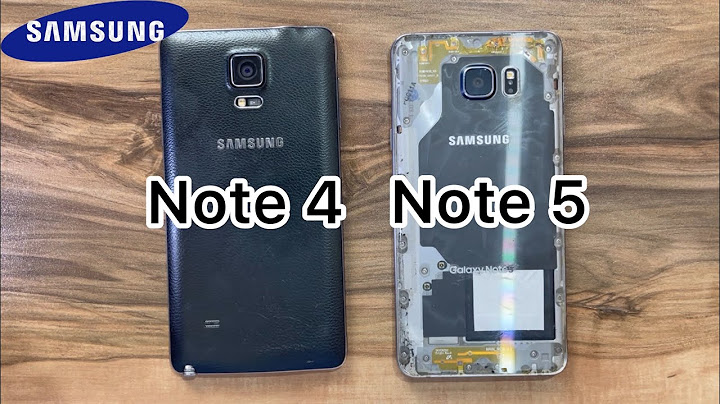Đây là thế hệ mực Speedy Happy Ink thứ ba với nhiều đột phá mới như chất lượng in nét, bền màu, chịu nước, tốc độ in nhanh với mức giá trên từng hộp mực chỉ 5,99 USD. Mực DuraBrite Ultra vừa được công bố tại thị trường VN cùng với các dòng máy in mới của Epson là Stylus T11, Stylus TX200 và Stylus TX400, trong đó TX200 và TX400 là hai loại đa năng "tất cả trong một" dành cho văn phòng nhỏ, gia đình... Theo ông Shuji Hamaguchi, Giám đốc cấp cao phụ trách bộ phận kinh doanh quốc tế của Epson (Singapore), xu hướng ứng dụng máy in đa chức năng sẽ tăng trưởng mạnh hơn trong năm 2008 vì chúng có nhiều tiện ích hơn mà giá thì chỉ tương đương với máy in đơn chức năng.  Stylus T11. Ảnh: Epson. Stylus T11 có tốc độ in đạt 22 trang đen trắng/phút và 13 trang màu/phút. Loại này rất phù hợp cho in ảnh chân dung nhờ độ phân giải cao tới 5760 x 1440 dpi. Máy có phần mềm Creativity Suite và Epson Web-To-Page hỗ trợ PIM (Print Image Matching) và Exif Printing giúp việc in ấn tại gia trở nên dễ dàng. Ngoài ra, T11 sử dụng trình điều khiển tương thích hoàn toàn với Windows và Macintosh, kết nối qua cổng USB 2.0. TX200 vừa là máy in, đồng thời là máy quét, máy copy và có thể hoạt động không cần máy tính nhờ chuẩn PictBridge và đầu đọc thẻ nhớ tích hợp. Nó có thể in với tốc độ 34 trang/phút, copy với tốc độ 30 trang/phút và in ảnh chỉ mất có 88 giây. Đi kèm với mẫu này là phần mềm Easy Photo Print và PhotoEnhance của Epson.  Ảnh: Epson. Máy TX400 được thiết kế nhằm giảm thiểu các tính năng phức tạp thông qua các nút nhấn tắt. Với màn hình xoay LCD 2,5 inch, người dùng sẽ không còn phải duyệt qua cả một danh sách lệnh dài trên menu. Ví dụ, có thể cắm thiết bị chuẩn PictBridge hoặc thẻ nhớ vào khe đọc thẻ, duyệt trước nội dung và in trực tiếp với một nút bấm. Tất cả quá trình này đều không cần vai trò của PC. TX400 in với tốc độ 34 trang/phút, tạo bản sao với tốc độ 30 trang/phút, và in ảnh trong 88 giây. Không chỉ có khả năng in ảnh liên tục nhờ phần mềm Easy Photo Print và PhotoEnhance, máy này còn có thể chuyển đổi tự động hình ảnh văn bản được quét thành văn bản có thể hiệu đính được nhờ phần mềm nhận diện ký tự quang học (OCR).  Máy quét GT-1500. Ảnh: Epson. Cũng trong dịp này, Epson giới thiệu dòng máy quét phổ thông mới nhất GT-1500 khổ A4, ứng dụng công nghệ ReadyScan LED cho phép hoạt động lập tức khi khởi động; tự động nạp 40 trang tài liệu (ADF) khổ A4 cùng lúc và quét với tốc độ 18 trang đen trắng/phút hoặc 12 trang màu/phút; 10 chế độ lập sẵn gắn với 4 nút điều khiển, giúp kích hoạt các thiết lập sẵn nhanh chóng và nhiều tùy chọn phần mềm khác. Máy in Epson 7110 có gì nổi bật so vói các dòng máy in A3 thông thườngĐặc điểm vượt trội của máy in Epson 7011 Kiểu giáng bên ngoài của máy được thiết kế với 2 khay đựng giấy giúp người dùng có thể lựa chọn in A3, A4 một các đơn giản mà không cần phải chỉnh lại khay giấy, số lượng 2 khay chứa tới 500 tờ giấy định lượng (80gsm). Khay giấy ra chứa tối đa 50 tờ.  Tính năng và tiện ích: Epson 7110 in đảo hai mặt tự động khổ A3, A4… Kết hợp chức năng in mạng Wi-fi giúp người dùng có thể in trực tiếp từ các thiết bị di động như Iphone, Apad…Chức năng in tràn lề Chất lượng in ấn tượng Có được những báo cáo, biểu đồ và hình ảnh đẹp nhất với độ phân giải in lên đến 5760x1440dpi và mực DURABrite Ultra đa năng có khả năng chống nước, chống bẩn và chống mờ. Công thức khô mực nhanh cực kỳ lý tưởng cho việc in 2 mặ hey everyone - does anyone have one of the new epson printers with the "Durabrite Ultra" pigment inks? epson's site says that the ink is now compatible with epson's high glossy papers...something that their previous durabrite pigments have not been. i'm wondering how they'd work printing photos on high gloss papers. i'm in the market to replace my hp-5550 printer & epson 1200u scanner...both great machines, but old and dying. i'm leaning to try out epson's new cx7800 all-in-one durabrite ultra flagship model. share your experiences, i know a few epsons are out on the market with the durabrite ultra inks. Cipher • Senior Member • Posts: 2,662 Re: Epson's new "Durabrite Ultra" inks - anyone use them? I don't think these printers will be available until next month...Oct 2005. OP phillytim • Forum Member • Posts: 90 Re: Epson's new "Durabrite Ultra" inks - anyone use them? In reply to Cipher • Sep 14, 2005 Actually I saw the Stylus C88 in Staples yesterday; the CX4800 and CX7800 are in stock (at least from Epson on their site) as is the CX3800. OP phillytim • Forum Member • Posts: 90 Re: Epson's new OK so with no one answering, i went and purchased the C88 last night at staples. they didn't have a demo out, and said that they do have a 14 day full-refund return policy if i didn't like the printer. so i bit the bullet and brought it home. setup was easy, and the driver is very nice. this is the first epson inkjet that i've ever used, and the longevity of pigment inks poked at my curiosity. the epson web page print utility is awesome - i printed the front page of http://www.philly.com (a good mix of text and graphics/photos) from my hp deskjet 5550 before i replaced it with the epson. the 5550 was missing some bullets and line separators between the text. the epson not only printed without the right-side cutoff (which is what the web print utility is suppose to do), but it showed things on paper that the 5550 was unable to do (bullets, lines, and even some text). very impressive. print quality & sharpness was even a hair better than my 5550 on plain white paper; the c88 colors seem a definate level more vibrant. i used the text & image epson print setting, compared to the 5550's normal. pictures, were another story. of course i have hp premium plus paper laying around, so i gave it a shot on the epson. quality sucked, even printing at epson's best photo setting. the picture was bland and showed a bit less detail than the 5550. so i broke out the kodak ultima paper, and got better results. still only, mmmmm, 92.5% as good as my 5550 did on the kodak paper. the epson just didn't print quite as sharp. of course, i'm a picky person with a very discerning eye...probably the majority of people wouldn't have noticed the difference or would have thought twice about the quality. so this definately is a major strike against the C88 for me. i really should have some of epson's own brand of glossy paper to try to get the maximum quality out of the c88, but the 5550 did spectacular with the kodak paper and the c88 should too (i would have thought, as a neutral ground comparison). i tried printing labels with an image and the c88 wasn't as sharp as the 5550. i even attempted to print out a bus schedule (with very fine black characters) on the c88 in draft mode...the quality was definately degraded, compared to what the 5550 did on it's fastest draft mode. now obviously i'm comparing a brand new $80 epson c88 pigment-based printer compared to the 3 year old $150 hp 5550 dye-based printer. am i comparing apples to oranges? perhaps a more fair comparison may be to use the dye-based epson r200 photo printer against my hp 5550 deskjet? regardless: i will say that the c88 is a very impressive printer for $80. that's a fact. but i'll be returning it. i actually would have anyways, as i actually had my eye on one of the new epson cx7800 (printer/scanner/copier models). i figured testing out the c88 would show me what kind of print i'd get from the cx7800. again, the lower quality of photo prints the c88 (and, the cx7800, i'd guess) puts out really kills it for me. i'll probably get an hp photosmart model (probably the upcoming 3310 printer/scanner/copier which is based up on hp's new 8250 print system) since i already have some hp paper. epson's durabrite ultra inks are very nice, and apparently great for archival (as i hear they last for 100+ years). but you gotta have print quality that is to your own individual needs...which mine may be higher than a majority of people...i'm not quite expecting a professional printer, but at least true photo quality is required. Greg_E • Veteran Member • Posts: 4,121 Re: Epson's new It is still only a 4 ink printer. Can't really expect a lot from those 4 inks. And you should have tried the DuraBrite gloss paper, the results are "not bad", but not what I would call wonderful. It's not really meant to be a photo printer, even though several of the all in one models have a media card reader. EJS • Veteran Member • Posts: 3,778 Re: Epson's new In reply to Greg_E • Sep 15, 2005 The Durabrite and other pigment inks won't do well on swellable paper like the HP Premium Plus,Epson Colorlife and Ilford Classic Pearl. Before you return it try it with Ilford Smooth Pearl and Ilford Smooth Gloss.These are better suited to the pigment inks. Probably the Matte Paper setting is good for the Smooth series of papers from Ilford because it will use all 4 inks. Read the artical from the link below about getting better black with durabrite printers including your new model not just the one mentioned. http://www.inkjetart.com/c80/better_blacks.html OP phillytim • Forum Member • Posts: 90 Re: Epson's new In reply to Greg_E • Sep 15, 2005 That's true...it is a 4 ink printer, tho my hp deskjet 5550 is also just a 4 ink printer. i'd guess that it's the nature of the beat to be harder to get more colors out of mixing phsyical pigments than it is to get colors out of mixing dyes. it is obvious to me that epson's marketed printers toward photos use dyes (the 'stylus photo' series, as opposed to the base 'stylus' series). so i'm probably just tryin' to fit a circular peg in a hole meant for a square one. Greg_Ewrote: It is still only a 4 ink printer. Can't really expect a lot from those 4 inks. And you should have tried the DuraBrite gloss paper, the results are "not bad", but not what I would call wonderful. It's not really meant to be a photo printer, even though several of the all in one models have a media card reader. EJS • Veteran Member • Posts: 3,778 Re: Epson's new The durabrite printers are only 3 ink printers if you don't choose the matte paper setting.Black will be made by mixing the three colors and produce less than stellar results. In the black ink cartridge is matte black in that is meant for text printing. OP phillytim • Forum Member • Posts: 90 Re: Epson's new In reply to EJS • Sep 15, 2005 interesting information and article, EJS - thanks for that thankfully my c88 is only a test bed and i can return it. this has been a great experiment tho. epson's rx series is probably the solution for me; but they are soooo big and i don't have the space to accommodate one in my studio apt. regardless, epson has some nice durabrite ultra inks that certainly do a great job for their intended purposes. my hp deskjet is definately secondary to epson's durabrite, on plain paper (and matte, from what i hear). i don't have an older epson with the original durabrite inks to compare them to the ultra tho. someone else can chime in for that comparison. Greg_E • Veteran Member • Posts: 4,121 Re: Epson's new My cx6600 uses cyan, magenta, and black (maybe some yellow) to make black. To make gray it only uses CMY. I was watching it yesterday, and with the way the heads are arranged, it's easy to see this. beenya • Regular Member • Posts: 114 Re: Epson's new In reply to Greg_E • Sep 15, 2005 NOOOOOOOOOOOOOOOOOOOO These inks are NOT compatitble with Durabrite Photo Paper. beenya • Regular Member • Posts: 114 Re: Epson's new In reply to EJS • Sep 15, 2005 EJS, The durabrite printers starting from the C84, print with all the colors on all types of media. Greg_E • Veteran Member • Posts: 4,121 Re: Epson's new In reply to beenya • Sep 15, 2005 The new DuraBright Ultra inks are not compatible with the old DuraBright paper? I haven't noticed any new paper for the new printers (but then I never use glossy/semi for anything but testing so I may not have seen it). beenya • Regular Member • Posts: 114 Re: Epson's new In reply to Greg_E • Sep 15, 2005 Here's the scoop on Durabrite Ultra ink. Yes it has improved glossy printing cabablilites. No it is NOT compatible with the Durabrite Photo Paper. Yes all 4 colors are used when printing on ANY type of media. That used to be true for the C82 and C80 and CX5200 and CX5400. The black is incapsalated just like the colors. The Durabrite Ultra's will have a special paper called Ultra Premium Glossy Photo Paper. This paper is a derivitive of the Picturemate Photo Paper. It will be thicker and whiter than the normal premium glossy photo paper. As a matter of fact, this paper is called Crispia in Japan. I strongly have a feeling that this is the orginal ultrachrome ink moving over to the durabrite range. beenya • Regular Member • Posts: 114 Re: Epson's new In reply to Greg_E • Sep 15, 2005 They will be out in October, along with the New (cheaper) Picturemate, R220 and the R340 (which looks very cool). EJS • Veteran Member • Posts: 3,778 Crispia Paper/Ultra Premium Glossy In reply to beenya • Sep 16, 2005 The ultrachrome inked printers are not listed on the supported printers list for the Crispia paper.The R800 and R1800 are in the supported list probably because of the gloss optimizer. All the dye inked models are supported. http://www.yodobashi.com/enjoy/more/i/cat_38974471_39015586_5845890_39017124/35841956.html EJS • Veteran Member • Posts: 3,778 Encapsulated In reply to beenya • Sep 16, 2005 The Durabrite printers are marketed as small office machines and especially designed for text and chart printing. Matte black doesen't soak into and feather like a photo black does. Encasulating the black ink is close to the same as using a photo black.Photo blacks look washed out on plain paper.This defeats the purpose of a Durabrite printer. I haven't seen any durabrite text printing since I owned a terrible CX5100. Greg_E • Veteran Member • Posts: 4,121 Re: Epson's new In reply to beenya • Sep 16, 2005 FYI, If you use the CMY photo K for the Image Specialists UltraPro inks, you can get all the benefits of the new Epson inks now. The color match is also VERY close, I'll be scanning the profile targets and comparing them to the Durabrite inks this weekend. I printed targets with No Color Adjustment, and Color Controls with both the Epson inks that came with my cx6600 and the UltraPro inks, both on DuraBrite paper. Visually they are very close! Not that I'm suggestion that this printer is a real photo printer, but it does do a respectable job. Greg_E • Veteran Member • Posts: 4,121 OT: New CHEAPER Picturemate? In reply to beenya • Sep 16, 2005 How much cheaper are we talking? Same cartridge/paper kit? Wish Epson would make a CD/DVD only printer with a real attached disk tray in the $100 dollar range! |