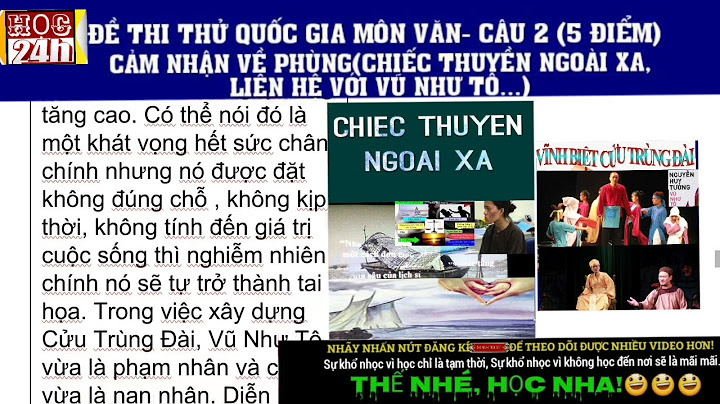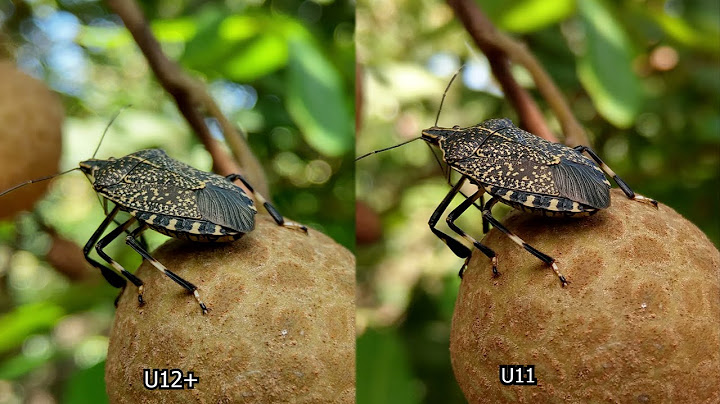G-sync-compatible monitors tend to be expensive the cheap ones are predominantly old or refurbished so it's nice to have some budget options like the Dell S2417DG. Dell's price is on the high side even on sale but you can find it for about $400 if you search a little (and under £400, AU$680) which is a pretty good deal for what it offers: Quad HD resolution, high refresh rates, fast response time and G-Sync/ULMB support. Show The GoodThe S2417DG is fast, with support for refresh rates 144Hz and higher as well as Nvidia G-Sync, ULMB and 3D Vision. The BadDisplay quality is typical of TN panels kind of meh and its a little too expensive at Dell's official price. The Bottom LineAs long as you don't pay retail, the Dell S2417DG is a decent addition to a budget Nvidia gaming setup. If you're looking for a general-purpose monitor, this isn't the display to get. Like most inexpensive, fast gaming monitors, it uses a Twisted Nematic panel, a technology which enables fast response times and high refresh rates, but has poor color and visibility characteristics. It's not the worst TN display I've seen, but I wouldn't even suggest it for anything other than gaming. The viewing-angle issues are terrible as is typical of TN -- you can see, but the colors change significantly and text washes out. Streaming video looks washed out as well, thanks to its limited dynamic range. But for gaming, at least for fast-paced games, you probably won't notice any of those issues, unless you've got it set up side-by-side with a better display. I prefer a 27-inch monitor in general, and the S2417DG does seem confining compared with one. The thin bezel lets you set them up for side-by-side operation (but, as with most monitor designs, this setup blocks the two USB ports on the left side). You can also rotate it vertically for side-by-side placement that way. SpecificationsDell 24 Gaming Monitor (S2417DG)Price (MSRP) $430, £542, AU$859Size (inches, diagonal) 23.8Panel type TNBacklight type LEDPWM backlight dimming NoResolution "QHD (2,560x1,440)"Aspect ratio 16:9Pixel pitch (mm) 0.2058Rotates vertically YesBit depth 8Typical brightness (nits) 350Selectable/custom picture modes Yes/No (custom color only)Sync standard G-SyncMaximum vertical refresh rate (at HD or higher resolution) 150Hz (166Hz with overclocking)Gray/gray response time (milliseconds) 1Release date July 2016 The display measures at only about 96 percent sRGB with a typical contrast of about 600:1 and a brightness of 356 nits, pretty normal for this type of monitor, though it's measurably darker towards the bottom of the display. Given the way what you see varies with the viewing angle, I don't think anyone will notice the nonuniformity. But the lack of dynamic range means more tweaking than I like to get the surreal pastels and bright flame highlights in Bioshock Infinite. It looks fine, but not terrific. You can set the monitor's refresh rate as high as 144Hz -- up to 165Hz if you enable the overclocking, which you can tweak in 5Hz increments to fine-tune for any flickering you might perceive. (I didn't see any flicker, but I may not be sensitive enough to it to judge.) The high refresh and/or G-Sync should be able to compensate for any frame-rate-induced artifacts that you may have when connected to a lower-power graphics card, which usually can't drive it at a frame rate higher than the maximum refresh, at least with any decent quality.  You can't save custom presets. Sarah Tew/CNET For instance, connected to an Nvidia GTX 1080 and hurtling around Mars at around 170fps in Doom, I saw a teeny bit of stutter and judder with all vertical sync settings disabled. But on a 1050 Ti, attempting to escape the creepy armed citizens of BI at reasonable-quality settings, I saw tons of tearing and stutter at 85Hz. Enabling G-Sync fixed that, but then I noticed a slowdown in gameplay. While that will differ from system to system, it's a typical low-end configuration. (There are too many combinations of hardware and settings options to report on them all, so your mileage may vary.) Because of the small size and relatively high resolution, it has a decent pixel density of about 123 pixels per inch; that goes a long way to improving the visuals. With Nvidia's Dynamic Super Resolution enabled the default is 2x at 3,620x2,036 it does look a bit better, but it's not really necessary. Nuts and boltsThe S2417DG doesn't have a ton of connections -- really, it has the bare minimum I expect from a monitor over $200. The onscreen menu options are pretty thin as well; though you have decent control over the refresh characteristics and can map two of the buttons to menu items, you can't save any custom presets and you can't map the buttons to specific presets, just the preset menu. ConnectionsHDMI 1 x 1.4USB Type-A (out) 4 x USB 3.0 (1 x BC 1.2)USB 3.0 (in) 1DisplayPort 1 x 1.2Headphone jack/audio out Yes It's easy to set up, the same as with other two-piece Dell stands, and uses the common through-the-hole cable management system. The build quality is just OK; like other inexpensive Dell monitors there's a lot of plastic, and the buttons for the onscreen controls feel tiny and loose. There's one known bug with the display -- it frequently doesn't just go to sleep, it goes into a coma. The solution is to disable Deep Sleep mode. The Dell S2417DG isn't the kind of monitor you get excited about, and it's definitely more suited as a secondary monitor you use primarily for gaming than as a primary, general-purpose model. But if you need something inexpensive to match up with a low-end or last-generation G-Sync-compatible Nvidia card, it's a reasonably good option. Is Dell 24 inch monitor good for gaming?Very responsive gaming Play your best with a 1ms response time that eliminates motion blur and a 165Hz refresh rate for faster reaction times. And get built-in AMD FreeSync™ Premium and NVIDIA G-Sync Compatible that ensures fluid and tear-free gameplay. Are Dell gaming monitors worth it?Dell monitors generally have much better ergonomics and are generally better suited for office use. However, most LG monitors offer better motion handling and more advanced gaming features at a lower cost. Buying a Dell monitor is generally a safe bet for most people, especially for office use. Does Dell S2417DG support FreeSync?The Dell S2417DG, on the other hand, has a much better stand with excellent ergonomics, and it supports G-SYNC instead of FreeSync. What is the resolution of S2417DG?Dell S2417DG. |