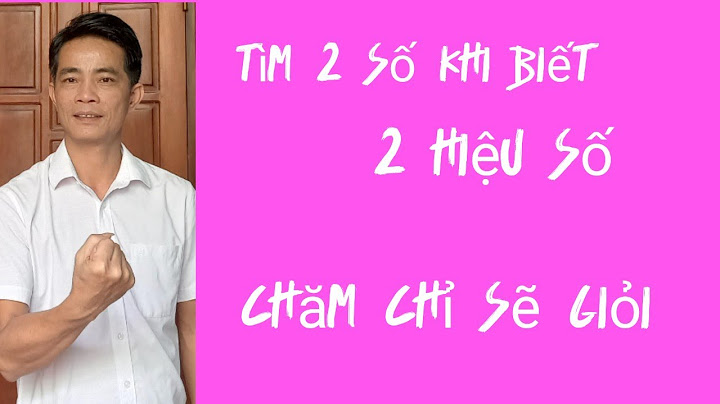You can also install this Wake of Gods / ERA 3 Launcher which contains the latest version of ERA, HD mod and new ERA Scrips and more in one installation package! Show Step 1. – Installation of Heroes 3 CompleteFor the installation it is required to have Heroes 3 installed on your computer, ideally the Complete version, highly recommended from the site GOG.COM, this version is DRM FREE and doesn´t require a CD to start up. After that installation is fairly simple, it requires to download the installation file, save to your computer and boot up. An important step is choosing the right destination folder where Heroes 3 Complete is installed. Click on the “Browse” button and click your way to the Heroes 3 Complete folder. I have my game installed directly on the C drive c:\gog gamess\heroes 3 complete wog. Do not install the game in a Program Files folder. Click “Install”.  Step 2. – Installation of Wake of Gods (ERA 2)First you need to understand that term ERA = Wake of Gods. So download the latest version of ERA to PC: Run installer Era 2.8.3.exe and select folder with Heroes 3 Complete WoG then click “Install” button:  After installation, two new icons appear on the Desktop. Era Start Menu and Era II.  Run Era Start Menu:  The base Wake of Gods is installed. Try running the “In the Wake of Gods” from the menu. When the game started, try to create Random map. If an “Cannot create Random_Map.H3M in data directory” error message appears, fix it. Step 3. – Installation of WoG Revised modThis mod removes or fixes all bugged scripts from Era and replaces them with other options. A few ones were replaced because they were decorative and without any improvement to the gameplay. Download and unzip [Platforms] WoG Revised.zip archive and run [Platforms] WoG Revised.exe and select folder with Heroes 3 Complete WoG then click “Extract” button. Confirm the installation. Every other standard mod is installed exactly the same.  Step 4. – Mods ManagerStart the Mods Manager from Era Start Menu. After installing the WoG Revised modification, it should look something like this:  WoG Revised modification must always be on top. I disable Fast Battle Animation mod because the movement of the units is tooooo fast. Step 5. – Other recommended mods (optional)
Step 6. – HD modHoMM 3 HD mod (aka HiRez mod, Multi-Resolution patch, HoMM3 High Resolution Project) is an addon pack for Heroes of Might and Magic 3 that changes game resolution to any from 800×600 to 4000×4000, adds new functionality and fixes some original bugs. HoMM 3 HD mod will not change original gameplay. Download the latest version and run HoMM3_HD_Latest_setup.exe then select folder with Heroes 3 Complete WoG then click “Next” button.  Run HD_Launcher.exe after installation. Set your desired resolution and click Play. To play in the window, press F4 while playing-  Step 7 – Mods Manager FinalAfter installing the recommended mods, your Mods Manager should look like this (I disabled XXL patch and Army Managment because i use HD mod): ( Please insert The Heroes Of Might and Magic (R) The Shadow of Death CD-room , Select Ok and restart application ) mọng dc giúp đỡ
|